Microsoft Office hates me
I’ve come to the conclusion that Microsoft Office hates me. Or more precisely, the Office for Mac test drive hates me.
It all started off so well: I downloaded the disk image, and look, there are the application icons (Word, Excel, Entourage, PowerPoint). The readme says to move the contents to the Applications folder and run them from there, whereupon they’ll ‘install’ themselves.
So, one point for almost having a drag-and-drop install, I guess, minus one for making the application launch icons self-installers (that’s just weird)… oh, and minus several million for then telling me that I have to run each application as an administrator to install it. (I guess it wants to install fonts systemwide or something, though I’m fairly sure it could do that per-user if it wanted to).
So I’ve logged in as an administrator (uh, couldn’t you have prompted me to authenticate like everyone else does?), and all I get is this:
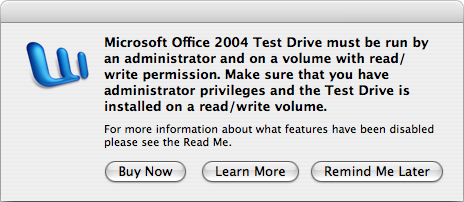
Both of the requirements in the above dialog are met, the text about disabled features appears to be completely unrelated, and all three buttons basically close the application.
So I guess I’ll be sticking with NeoOffice after all.